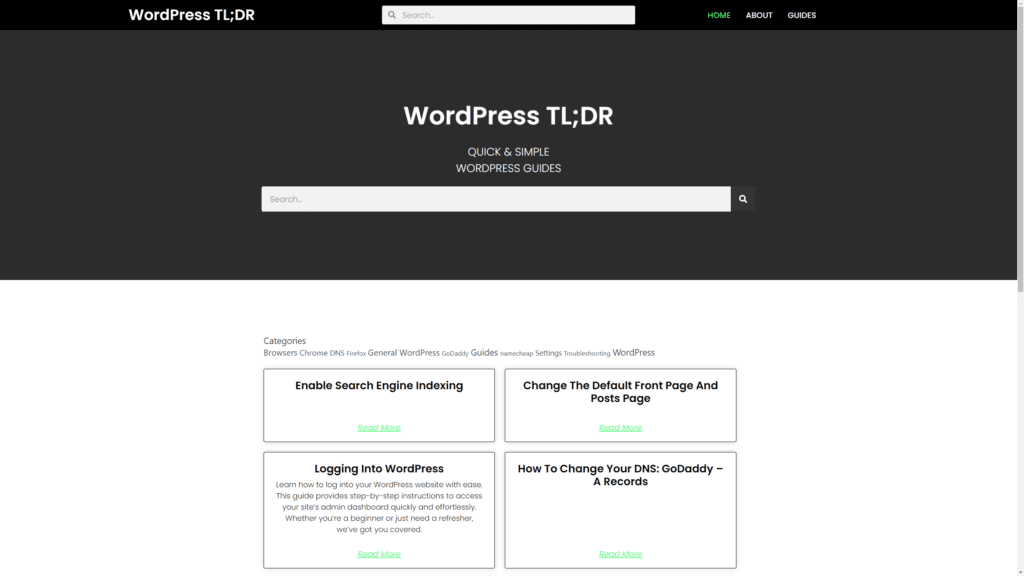Description:
Created a dynamically updating TL;DR (Too Long; Didn’t Read) guidebook for common WordPress issues and tasks that is a useful resource for users who need quick answers and solutions.
Features:
- Search Functionality: Implement a robust search bar at the top of the site, allowing users to quickly find answers to specific WordPress issues or tasks.
- Categorized Topics: Organize content into categories or topics, making it easy for users to navigate and find relevant information based on their needs.
- Table of Contents: Include a dynamic table of contents that allows users to jump to specific sections within longer articles or guides.
- Responsive Design: Ensure that the site is fully responsive and mobile-friendly so that users can access the TL;DR guides from various devices.
- User-Friendly URLs: Use user-friendly and descriptive URLs for each guide or article to improve search engine optimization (SEO) and make links easy to share.
- Dynamic Content Updates: Enable automatic updates or notifications for users when new guides or updates to existing guides are published.
- Commenting System: Include a commenting system to allow users to ask questions or provide feedback on each guide, fostering community engagement.
- Rich Media: Incorporate images, screenshots, videos, and infographics to make guides more visually appealing and instructional.
- Quick Steps or Bullet Points: Provide concise TL;DR sections at the beginning or end of each guide, summarizing the key steps or takeaways.
- User Ratings: Allow users to rate guides based on helpfulness, providing feedback on the quality of the content.
- Interactive Elements: Implement interactive elements like quizzes or interactive tutorials to engage users and reinforce their understanding of WordPress tasks.
- Version Compatibility: Clearly state which version(s) of WordPress each guide is applicable to, as WordPress frequently updates its software.
- User Accounts: Offer the option for users to create accounts, save their favorite guides, and track their progress or completion of different tasks.
- Notification Center: Include a notification center where users can subscribe to updates, receive newsletters, or get alerts about new content.
- Related Guides: Suggest related guides or articles at the end of each guide, helping users discover more relevant information.
- Print and PDF Options: Allow users to easily print or save guides as PDFs for offline reference.
- Performance Optimization: Ensure that the site loads quickly and efficiently to provide a smooth user experience.
- SEO Optimization: Implement SEO best practices, including meta tags, headings, and schema markup, to improve visibility in search engine results.
- Analytics Integration: Use analytics tools to track user behavior, measure the effectiveness of guides, and identify areas for improvement.
- Accessibility: Make the site accessible to all users by following web accessibility guidelines (WCAG) to accommodate individuals with disabilities.